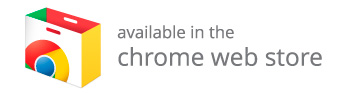Browser Extension
The Social Media Discovery browser extension is an application that you install in your browser.
The extension adds an icon next to the navigation bar, with which you can capture a website's metadata, fill in the desired fields and save the records in Social Media Discovery.
How it works?
1. Download and install
Download the SMD extension from the Google Chrome Web Store or from the Firefox Add-ons page, your choice.
2. Visit a website
Visit a website that you think may be relevant to users at your institution.
3. Open the extension
Click on the Social Media Discovery icon next to the navigation bar. Check and modify the fields according to your criteria and click Save Record.
4. That's it!
The record is saved in Social Media Discovery. You can publish, unpublish, edit and delete the saved records from the Records page.